Modern digital operations require growing companies to use more than one system. Most organizations operate with multiple ERP systems, legacy platforms, industry-specific tools, and external applications. The real challenge is no longer choosing software, but making all systems work together.
This is where Odoo ERP integration becomes a strategic advantage.
Odoo is designed as a flexible enterprise resource planning (ERP) platform that can act as a central hub for business operations, while still connecting seamlessly to other ERP software, CRM tools, accounting systems, e-commerce platforms, payment gateways, and external APIs. When done correctly, integrating Odoo eliminates manual data entry, reduces data duplication, improves data accuracy, and creates a seamless data flow across departments.
Many growing businesses face real challenges in how to integrate Odoo with other ERP software, from choosing the right integration methods and managing data mapping to applying best practices, handling real-world scenarios, and understanding why working with a certified Odoo partner is essential for long-term success.
Key Takeaways
- Integrating Odoo with other ERP software eliminates manual data entry and data duplication
- API integration is the most scalable and reliable method
- Data mapping is the foundation of successful ERP integration
- Odoo can act as a central hub without replacing existing systems
- Testing in a staging environment is essential
- Long-term success depends on monitoring and maintenance
- Working with a certified Odoo partner significantly reduces risk
Key Takeaways
Why Integrate Odoo with Other ERP Software?
Key Business Benefits
Understanding Odoo ERP Integration Capabilities
1. Odoo Editions and Integration
2. Core Odoo ERP Modules Commonly Integrated
How to Integrate Odoo with Other ERP Software
1. Assess Business Needs and Integration Scope
2. Choose the Right ERP Integration Method
Data Mapping: The Foundation of ERP Integration
Developing and Implementing the Integration
Testing in a Staging Environment
Training Teams and Change Management
Monitoring, Maintenance, and Continuous Improvement
Real-World Integration Scenarios
Best Practices for Effective Odoo ERP Integration
Why Work with a Certified Odoo Partner?
Conclusion
FAQs
Why Integrate Odoo with Other ERP Software?
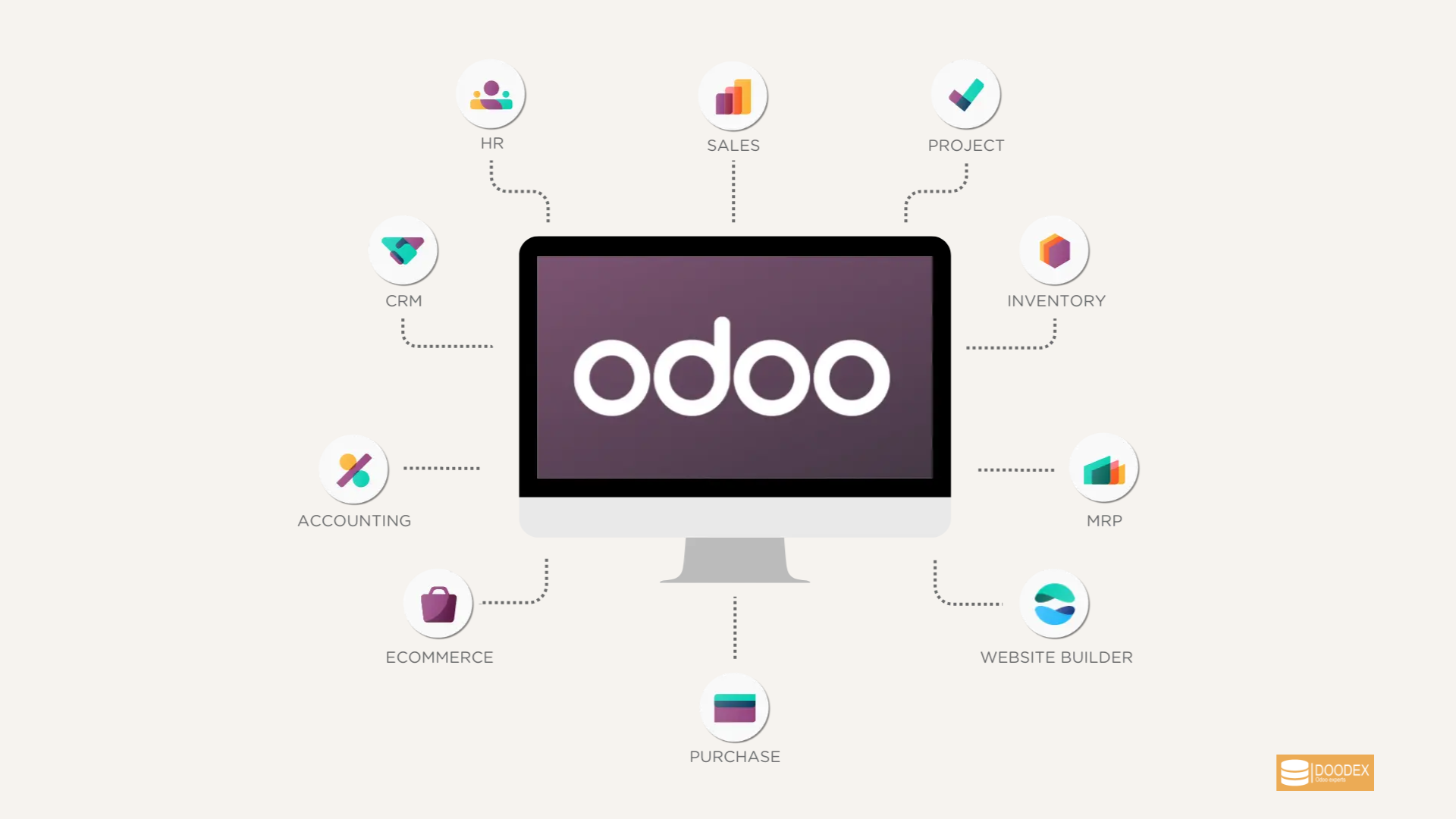
Odoo ERP as a central hub connecting core business modules
Many businesses adopt Odoo without fully replacing their existing systems. This is common in organizations with:
- Legacy ERP software
- Multiple subsidiaries using different ERP systems
- Industry-specific tools that cannot be replaced immediately
Rather than forcing a risky full migration, companies choose ERP integration.
Key Business Benefits
1. Data Consistency Across ERP Systems
Integration ensures that customer data, employee data, inventory levels, sales orders, and financial records remain up to date across two systems. This dramatically reduces errors caused by inconsistent data formats or duplicate records.
2. Elimination of Manual Data Entry
Manual export data and re-entry processes are slow, error-prone, and costly. Integrating Odoo automates data exchange, allowing teams to focus on value-adding work instead of spreadsheets.
3. Operational Efficiency at Scale
With seamless data flow, business processes such as order-to-cash, procure-to-pay, and revenue tracking run faster and with fewer bottlenecks.
4. Better Decision-Making
When Odoo CRM, Odoo Accounting, inventory management, and external ERP data are synchronized, management gains a unified, real-time view of operations.
5. Scalable Architecture
Odoo’s integration capabilities allow businesses to add new modules, external systems, or subsidiaries without rebuilding the entire ERP stack.
Understanding Odoo ERP Integration Capabilities
Odoo offers robust integration methods that support both simple and complex integration projects.
1. Odoo Editions and Integration
- Odoo Community Edition: Open-source, highly customizable, ideal for custom-built integrations
- Odoo Enterprise Edition: Advanced features, official connectors, and enterprise-grade security
Both editions support API integration and custom development.
2. Core Odoo ERP Modules Commonly Integrated
- Odoo CRM (customer relationship management)
- Odoo Accounting / Odoo’s Accounting Module
- Inventory Management
- Sales Order & Revenue Tracking
- Project Management
- Marketing Automation
- Document Management
ERP Integration Feels Complex?
Get clear answer, architecture guidance, and next steps in a focused consultation session
How to Integrate Odoo with Other ERP Software
1. Assess Business Needs and Integration Scope
Before touching any technical tool, define business needs clearly.
Key questions:
- Which ERP systems must be connected?
- Which data flows are required?
- Which system is the master source for each data field?
- Are integrations real-time or batch-based?
Skipping this step is the most common reason integration projects fail.
2. Choose the Right ERP Integration Method
There is no single “best” approach. Effective integration depends on complexity, volume, and business criticality.
API Integration (Most Common)
Odoo provides powerful application programming interfaces (APIs) using REST and XML-RPC.
Best for:
- Real-time synchronization
- High-volume transactions
- CRM tools, accounting, inventory, and sales orders
File-Based Integration
Uses CSV, XML, or JSON files exchanged via SFTP or shared storage.
Best for:
- Legacy systems
- Periodic data synchronization
- Low-frequency data flows
Third-Party App & Connectors
Prebuilt connectors reduce development time when integrating with systems like Microsoft Dynamics, payment gateways, or e-commerce platforms.
Custom Built Integration
For complex scenarios, custom development ensures exact business logic, data validation, and performance requirements are met.
Data Mapping: The Foundation of ERP Integration

Odoo Inventory screen showing stock data aligned through ERP data mapping
Why Data Mapping Matters
Data mapping defines how data fields in Odoo correspond to fields in other ERP systems. Poor mapping leads to:
- Data duplication
- Incorrect reporting
- Broken customer journeys
Best Practices for Data Mapping
- Standardize data formats (dates, currencies, IDs)
- Define ownership of each data field
- Validate mandatory fields before data exchange
- Handle exceptions explicitly
Example:
- Customer master data → Odoo CRM
- Financial postings → External accounting ERP
- Stock movements → Odoo Inventory
Developing and Implementing the Integration
Key Technical Steps
- Build API or file-based connectors
- Implement authentication and encryption
- Define error handling and retry logic
- Log all data flows for auditability
A professional integration project always includes:
- Clear rollback strategy
- Version control
- Performance benchmarks
Testing in a Staging Environment
Never test integrations directly in production.
What to Test
- Data accuracy and completeness
- Edge cases and invalid data formats
- High-volume transactions
- Two-system synchronization conflicts
Using a staging environment reduces risk and ensures compatibility before go-live.
Build a Connected ERP Ecosystem
Link Odoo with legacy systems, subsidiaries, and industry tools securely and at scale
Training Teams and Change Management
Even the best technical integration fails if users do not understand it.
Focus training on:
- New workflows
- System responsibilities
- Data ownership rules
This is especially important when integrating customer relationship management, accounting, and sales processes.
Monitoring, Maintenance, and Continuous Improvement
ERP integration is not a one-time task.
Ongoing responsibilities include:
- Monitoring data flows
- Updating APIs when ERP software versions change
- Adapting integrations to new business processes
This is where long-term support from experienced professionals becomes critical.
Real-World Integration Scenarios
Scenario 1: Odoo as Central Hub
Odoo integrates CRM, inventory management, and project management, while accounting remains in another ERP system.
Scenario 2: E-Commerce Platform Integration
Odoo connects to an external e-commerce platform for orders, customers, and payments while synchronizing inventory levels.
Scenario 3: Legacy ERP Coexistence
A manufacturing company integrates Odoo Manufacturing and CRM with a legacy financial system during phased migration.
✨Pro Tip
Design the data first, then build the integration
Define master data, ownership, and validation rules before writing any connector.
Clean data flows today prevent broken automation and costly rework tomorrow.
Best Practices for Effective Odoo ERP Integration
- Plan the integration process thoroughly
- Use API integration where possible
- Avoid unnecessary data duplication
- Ensure security and access control
- Maintain complete documentation
- Regularly update all systems
Why Work with a Certified Odoo Partner?
Integrating Odoo with other ERP systems requires more than coding.
A certified Odoo partner brings:
- Deep understanding of Odoo ERP modules
- Proven integration patterns
- Risk mitigation strategies
- Long-term scalability planning
This reduces project risk and ensures business continuity.
Work with Certified Odoo Integration Experts
Contact us to plan secure, scalable integrations backed by ongoing professional support
Conclusion
Integrating Odoo with other ERP software is not a technical add-on it is a strategic decision that determines how efficiently a business operates, scales, and makes decisions. In multi-system environments, the goal is no longer to force everything into a single platform, but to create a reliable, secure, and well-governed flow of data across systems.
Odoo’s flexibility, strong API capabilities, and modular architecture make it an ideal central hub for ERP integration. When integration is approached correctly with clear business objectives, solid data mapping, proper testing, and continuous monitoring it eliminates manual work, reduces operational risk, and delivers real-time visibility across departments.
Ultimately, successful Odoo ERP integration depends as much on planning, governance, and expertise as it does on technology. Businesses that treat integration as a long-term capability and work with experienced Odoo professionals gain a scalable, future-proof system that supports growth rather than constrains it.
FAQs
Yes. Odoo integrates with most ERP systems using APIs, file-based integration, or custom connectors.
For real-time data flows and high accuracy, API integration is usually superior.
Yes, but many businesses choose phased integration instead of immediate replacement.
Enterprise Edition offers more built-in tools, but both support full integration capabilities.
From a few weeks for simple integrations to several months for complex, multi-system projects.
Customer data, sales orders, inventory, and accounting data are common starting points.
Not mandatory, but highly recommended for complex or business-critical integrations.